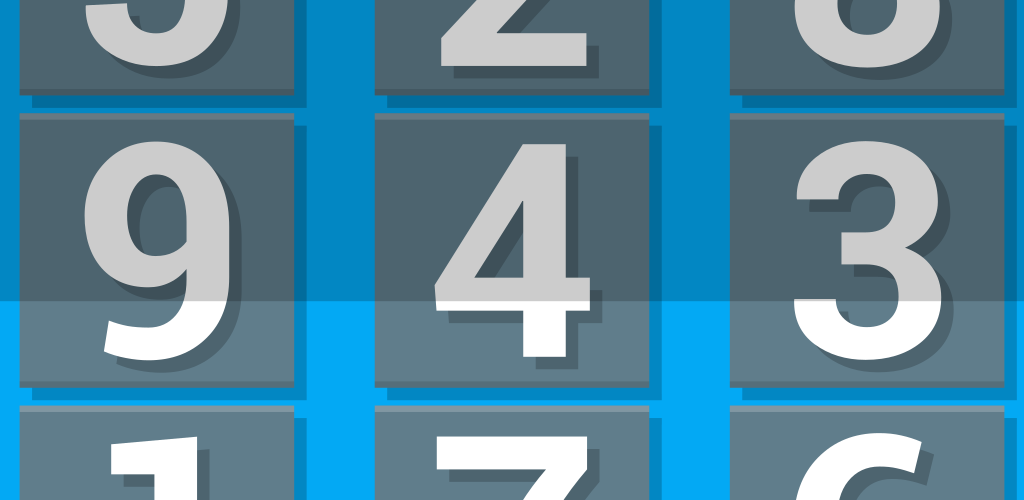How To Play Sudoku
In Sudoku, you are presented with a 9×9 grid of 9×9 grids filled with the numbers 1 through 9. The goal is to fill the entire board without using the same number twice in any row, column, or 9×9 sub-grid. Despite it’s first appearance, there is no math involved in solving a Sudoku puzzle, only logic.
Need a copy of the game?
Basic Sudoku Logic
As you play a game of Sudoku, the puzzle becomes easier as you solve for each spot on the board. There are many strategies for doing this, and some of them can get very tricky! Here are a couple of the most basic thought processes to get you started:
- Complete nearly filled rows, columns, and grids – if your puzzle begins with a row, column, or sub-grid filled with 8 digits, there is only 1 possibility left, so fill it in with confidence.
- Check a single number across rows, columns, and grids – looking at a group of 3 rows, columns, or grids, you will often find a situation where the same number is already filled in 2 of them. This drastically reduces the number of possible spots for the third number. Depending on the starting placement of numbers, you may only have 1 possible spot right off the bat.
These two strategies are probably the most important beginner’s logic in the game, and after you have mastered that way of thinking, you will surely come up with your own advanced methods. Remember you can repeat these everytime you fill in a new spot, because a new possibility may have arisen.
In closing, the most important thing to remember about Sudoku is this: you should never have to guess where the next number goes.. there should always be a logical place to put it. It’s just up to you to find it.
Sudoku Manual
The version of Sudoku that we offer on our site and in mobile app stores is classic Sudoku using normal rules. In this section we will describe the screens and tools that you’ll use throughout the application.
Title Screen – This screen gives you the option to start a new game or to continue one you were playing before. If there is no previous game data, the option to [Resume] will be greyed out. If you decide to start a [New Game], it will delete any progress you made in an earlier saved game.
Help and Options – This screen contains a link to this manual as well as the option to delete your saved records. This includes all of your top scores and star rankings. You should only use this option if you want a completely fresh experience with the game.
Puzzle Select Screen – On this screen, you can tap on any box to play that puzzle. To view more pages of puzzles, tap/click on the page indicators at the bottom of the screen. If you are playing the game on a touch enabled device, you can swipe left and right instead of tapping the bullets.
Puzzle Screen – This is where you’ll actually play the game. To enter numbers, tap on an empty cell to select it and then tap on the number that you want to enter in that spot. There are also 2 tools you can use: the pencil eraser will clear the selected cell. The pencil tip will enable or disable notes mode. In this version of Sudoku, you can enter 1 note in each cell. When you tap on the pencil tip icon, a green indicator will show that you are in notes mode, and any numbers entered will appear light and will not count for or against your completion of the puzzle. If you want to close the toolbox without making a selection, tap or click anywhere else on the screen. If you are playing the browser version, you can also right click to dismiss the toolbox.
More tools on this screen:
Magnifying glass – tap/click on the magnifying glass to view mistakes in real time. A green indicator will show you when you have this feature turned on. Any mistakes will appear with a red background when you are using this tool.
Light Bulb – tap/click on the light bulb to have a random spot on the board filled in for you. You can use the lightbulb up to 3 times per puzzle, but using it will reduce your star ranking for that puzzle.
Pause Button – if you have to step away for a minute, use the pause button so that you don’t run your time up needlessly. The pause menu will also give you the option to restart or quit(and save) the puzzle.
Ratings and Records
The game will track your performance and let you know when you’ve beaten a previous time(mistakes and clues are taken into account). You will also receive a star ranking based on the help you used and mistakes made. You will receive 1 star just for completing the puzzle. To earn the other 4: do not make any mistakes, do not view your mistakes(magnifying glass), do not use clues(light bulb), and do not use notes. Can you earn 5 stars on every puzzle?