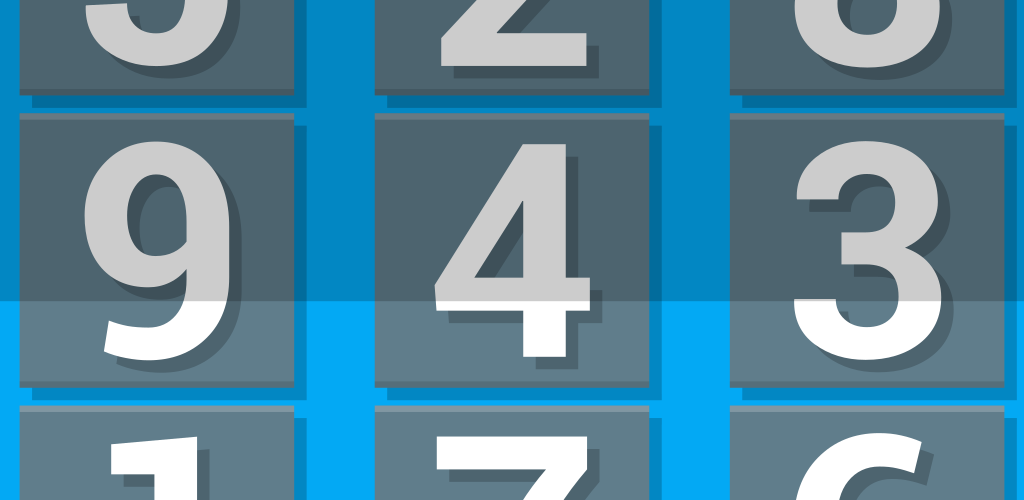How to Play Christmas Word Search on Android
What is Christmas Word Search?
Christmas Word Search for Android is designed to play like a traditional pen-and-paper word search puzzle, so much of it is fairly self explanatory. Therefore, this page is more of a collection of tips to explain some of the less obvious features of the game.
Tips and Tricks for Playing Christmas Word Search
Title Screen – When you launch the game, you’re presented with the title screen. Tap Play to jump right in and then select the puzzle you’d like to play. The speaker button at the top of the screen can also be used to quickly toggle music on and off. You can also do this later in the game’s pause menu.
Puzzle select screen – On the puzzle select screen, any puzzle that you’ve already completed will be marked with a star. The home button will return you to the app’s title screen, and the previous and next arrow buttons will move through pages of puzzles.
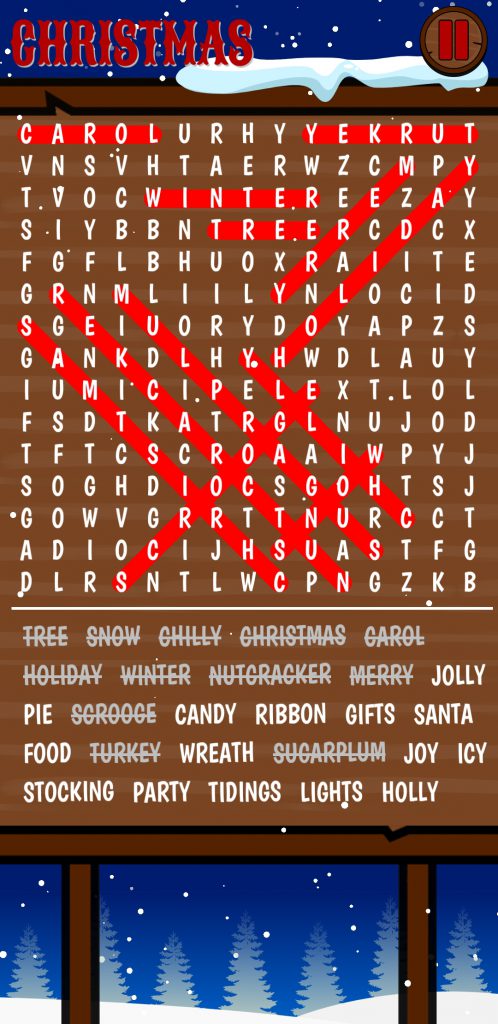
Game screen layout – On the game screen, the grid of letters is presented at the top and the word list is at the bottom. As you find words, they’ll be crossed off automatically. Words can be positioned horizontally, vertically, or diagonally in any direction, forwards and backwards. Words will never contain spaces, and this is reflected in the list of words displayed on the screen.
At the very top of the screen, the title of the puzzle is displayed, and you can tap this to switch over to viewing the counting timer instead. Because word search is a casual game, timekeeping is only for your enjoyment and you will not be penalized or judged for taking too long to solve a puzzle. Either way, you will be shown your final time when you complete each puzzle.
The pause button at the top of the screen can be used to access a few settings – turning music and vibration on or off, and restarting or quitting the puzzle you’re working on. If you quit a puzzle, your progress will be saved for the next time you play. Each puzzle has it’s own save data, so feel free to jump around from puzzle to puzzle without fear of losing progress. If you want to restart an in-progress puzzle, just choose the restart option. The music and vibration options are self-explanatory, but a few notes on those: Currently, sound effects will always be enabled, even if you turn off music. These are restricted to a short audible feedback upon finding a word as well as a short fanfare when you complete a level.
Tips for selecting words – Because our fingers have to cover the letters as we play on mobile devices, the game will hold your starting position as long as you keep your finger down. So, press down on the letter you want to start with, and then as you drag along the word you’re selecting, you can always move your finger out of the way to see where you’re going. Just be sure to land on the final letter you want to select before releasing your finger.