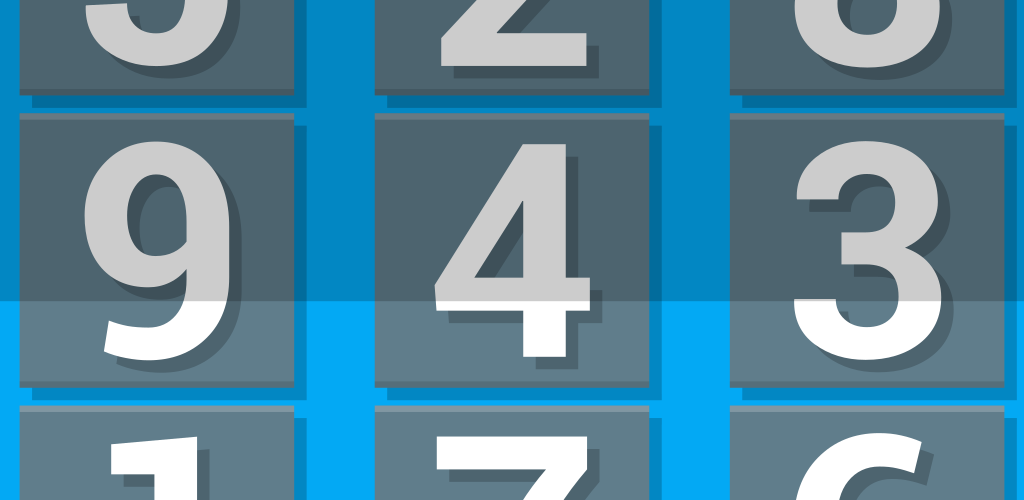Sin City Video Poker is designed to be as similar to real video poker as possible, so if you have played at a casino, you will probably be able to jump right in and start playing. If you need a refresher on how to play, this page contains everything you need to know.
Basic Gameplay
1. Choose the credit value
2. Choose your bet
3. Press deal to begin play
4. Choose 0-5 cards to hold
5. Draw to replace cards
Main Screen Quick Reference
[Note: because this game is available on several platforms, when we say “press”, we mean tap or left click – depending on what device you’re playing on]
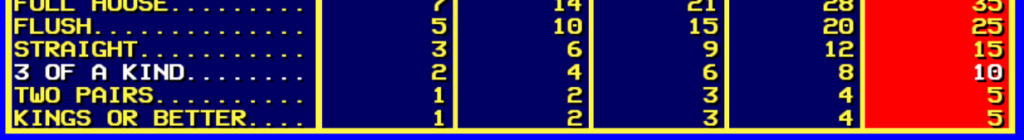
Pay Table – On mobile devices, the pay table is intentionally cut off at the top to maximize the display of cards and buttons on your screen. You can view the entire pay table at any time by pressing it. Press it again to pan back down.
![]() Credit Display – Tap the credit display above the main row of buttons to switch back and forth between viewing credits and cash.
Credit Display – Tap the credit display above the main row of buttons to switch back and forth between viewing credits and cash.
“Games” Button – Press the GAMES button to choose between Jacks or Better or Joker Poker games.
“Menu” Button – Press the MENU button to access options, help, achievements, statistics, and more.
“Speed” Button – Press the SPEED button to adjust the dealing speed. (Slowest 1-3 Fastest)
“Bet One” Button – Press to bet 1 credit
“Bet Max” Button – Press to bet 5 credits (or if you have less than 5 credits available, bet all of them)
“Deal/Draw/Repeat” Button – Deal a hand, draw cards, or repeat your bet and deal
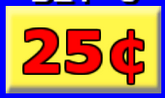 Credit Value Button – Press this button to toggle the value of 1 credit. The more you bet , the more you can win.
Credit Value Button – Press this button to toggle the value of 1 credit. The more you bet , the more you can win.