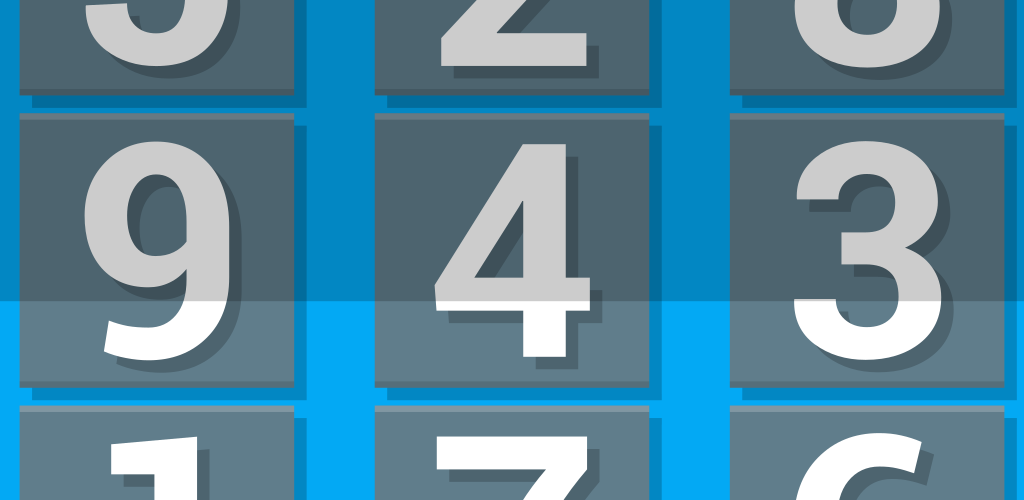As a followup to the release of our simple Flashlight Toggle app for Bixby, this is a quick overview of how to remap the Bixby button on your device to launch an app of your choice(may we suggest Flashlight Toggle?)
Compatible Devices
As of this writing, this method is applicable to the following devices:
- Samsung Galaxy S8 / Samsung Galaxy S8+ / Samsung Note 8
- Samsung Galaxy S9 / Samsung Galaxy S9+ / Samsung Note 9
- Samsung Galaxy S10 / Samsung Galaxy S10+ / Samsung Galaxy S10e
This will also likely work with the Samsung Galaxy Note 10 upon release.
Step By Step
- Go into your device’s settings
- Press the magnifying glass icon to search for “Bixby” and select “Bixby key” when it appears as an option.
- Tap on “Bixby Key”
- Choose “Double press to open Bixby”
- Toggle ON “Use single press”. The device will present a list of apps on your phone, choose the one you’d like to launch when pressing the Bixby key.