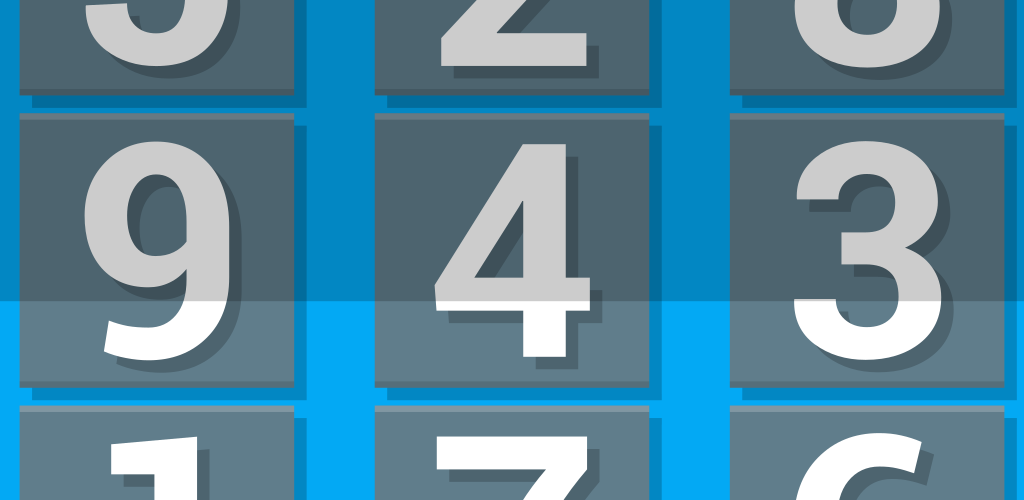If you are on Android 4.0 and up, you can access manual entry mode by pressing the handset icon in the Action Bar of the main screen.
As a general Android tip, you can long press icons in any app’s actionbar, and instead of activating that button, you will see the icons text label.