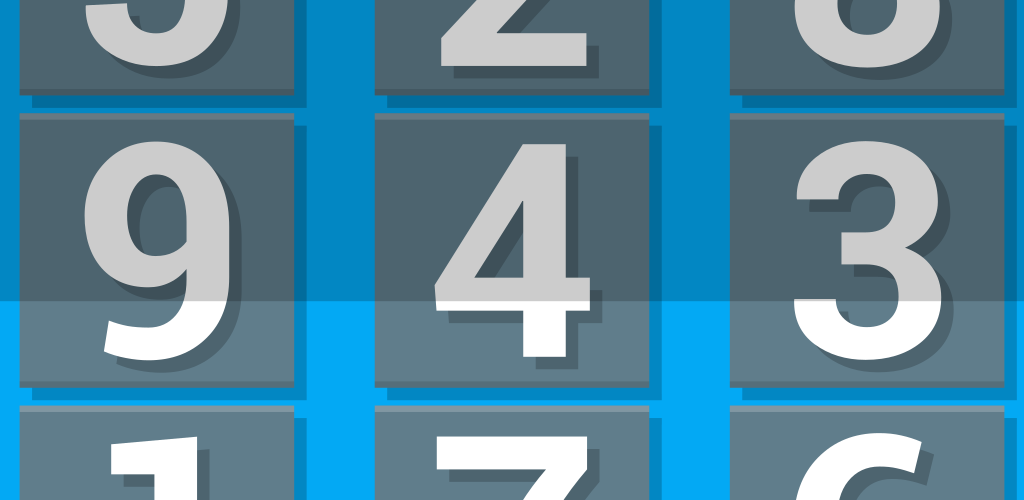Sorry for the inconvenience. You will need to contact the numbers local telephone company to update the information.. any information we have comes from their directory.
Uncategorized
Where can I find out what the different color telephones mean
The blue arrow is incoming (pointing towards the phone)
The green arrow is outgoing (pointing away from the phone)
The red arrow is missed
With the latest update of Reverse Lookup, I can’t seem to find out how to enter a manual number. Even if I configure it for manual entry as default, all I get is my call log. The menu button only offers an upsell to PLUS, a preferences page, and a Help/About page. How do I enter a manual number
If you are on Android 4.0 and up, you can access manual entry mode by pressing the handset icon in the Action Bar of the main screen.
As a general Android tip, you can long press icons in any app’s actionbar, and instead of activating that button, you will see the icons text label.

My home phone number came up with my deceased Mother’s name. She has never been associated with this phone number. How does that happen. Thanks, Bill
Hi Bill,
It’s hard to say how it happened in any specific situation, but somehow your local phone company associated the name and number at some point(and the association is still published somewhere).
For more specific information about it you should contact your phone company to find out how they made that association.
Even though we can’t really help, we’re sorry for the confusion!
New app: Binary Clock ES
Hey guys and gals..
We just uploaded our latest app onto the Play store. This one is just for our fellow geeks.. a little novelty application that shows you the time in binary.
It’s designed so you can customize the colors, and it’s usable as a full screen app(desk clock) or as a home screen widget.
This is super fresh so Google doesn’t have it’s Play page live yet, but search for “Binary Clock ES” in about 30 minutes from now.
And since we know some of you can’t be bothered to search on your own, we’ll post a proper link tomorrow.
The sending a blocked number to voice mail stopped working when I updated my Motorola RAZR MAXX to ICS. Are you working on a fix? Everything seems to be setup correctly. I even tried deleting the number from my contacts, and re adding it. It still rings my phone like any other number.
In a recent update, we switched the blocking method from a deprecated method to the current, correct method. Unfortunately, it seems that the “correct” way is less dependable than the deprecated way.
In the next version of the app(estimated release by Monday 7/9), we will include a preference that will allow you to fall back to the deprecated method. The only downside to that method is that you must have a My Contacts group. A very small number of people don’t have this group, but we’re not sure why. It probably has to do with the minority of people who do not sync their contacts to Google.
As always thank you for the feedback!
Can you make a mobile web version for those of us on iPhone? I love your app on my android but need some way to do quick lookups on my iPhone. There are no apps on iPhone or web based that return such great results as your reverse lookup app. Again I understand and don’t care that you cant acces the call log (unless jail broken) on iPhone, but of you look at what number guru used to be (it now sucks) you can give iPhone users a great alternative to do quick lookup. Thanks!
Sorry, we’re solely focused on Android at the moment.
It alway crashes now dont know
Can you send me an email with more details? Please tell me what you did that caused the crash and what type of phone you have. Also please enable to data collection option in preferences so I can see any crashes that occur. send this info to esmobile AT es-designs.net
Thanks!
Fix for HTC devices
If you are using an HTC device, please make sure you have the latest version of Reverse Lookup from the Play store.. it solves the issues with sending a number to voicemail on those devices.
We’ll be pushing the same update for the Plus version in the next 24 hours.
Unlisted, 8002164183 will not block
Please make sure you have the latest version, and enable “Send error data” in the preferences so we can receive information about the problem.
If you are using an HTC phone, this is a known issue and we’re working to fix it ASAP.
Thanks for your patience and sorry for the inconvenience.