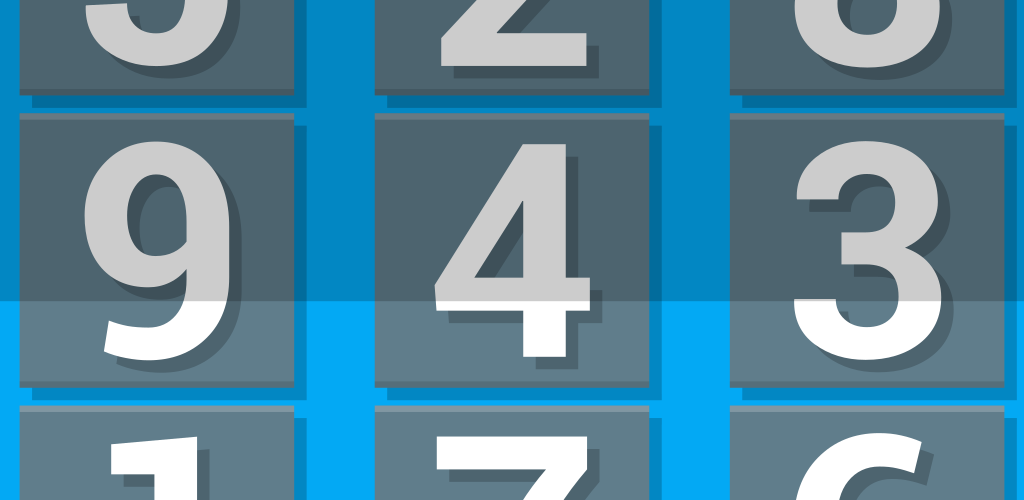Thank you for your feedback. We’ll look into this and see if it’s possible for us to provide a way to do this in a future version.
reverse lookup
Crash fix for Motorola Razr owners (Reverse Lookup)
Hi all. Just had a back-and-forth with a user who was having issues with the app crashing on his Razr phone after receiving Verizon’s 4.1.2 update. Apparantly this update causes many issues with the device, one being that some apps actually lose their permissions!
The user was able to solve the issue by uninstalling Reverse Lookup and then reinstalling. This forces the phone to re-accept the needed permissions.
This information will be added to the FAQ as well.
Reverse Lookup FAQ Updated
We’ve just updated the Reverse Lookup FAQ to address a nagging issue you may experience on a Samsung phone running a newer version of Android.
If you own a Galaxy S2, Galaxy S3, Note, or Note 2, it may be worth checking out and keeping in mind.
Thanksgiving Sale
Happy Thanksgiving!
Reverse Lookup+ is now 50% off until Monday 11/26 on the Play Store.
I too am looking for mobile/web access. As the other poster noted please look at number guru on iphone (it doesnt work anymore, they don’t update their database and their results suck) used to like how guru made a spam contact to block spammers. If you made an iphone app I would gladly pay for it and highly recommend it. I love your android app and the accurate results. If no to iphone app please at least consider a mobile website version for web access to your database.
Thanks for checking out the app. Unfortunately there will never be an iOS version of it. We’re simply not interested in diving into the games that Apple plays with it’s developers.
A web version is definitely a possibility, but it would take some time if we decide to go ahead with that.
Do you have a version for iphone
Sorry, no.
what do i do if unblocking doesn’t work
To unblock a number, go into your contacts, scroll all the way down, and any contacts you’ve blocked with the app are listed as zzBlocked_.. ..delete the one you want to unblock.
If that doesn’t work, it means that you have another copy of the contact blocked independent of Reverse Lookup. Also, press your phones menu buttons, and then “contacts to show”, and make sure you are viewing all contacts. The wording may be slightly different depending on your device.
for number 706-323-6733 you have the wrong address. The address is 4802 Cargo Ct columbus ga 31907
Sorry for the inconvenience. You will need to contact the numbers local telephone company to update the information.. any information we have comes from their directory.
Where can I find out what the different color telephones mean
The blue arrow is incoming (pointing towards the phone)
The green arrow is outgoing (pointing away from the phone)
The red arrow is missed
With the latest update of Reverse Lookup, I can’t seem to find out how to enter a manual number. Even if I configure it for manual entry as default, all I get is my call log. The menu button only offers an upsell to PLUS, a preferences page, and a Help/About page. How do I enter a manual number
If you are on Android 4.0 and up, you can access manual entry mode by pressing the handset icon in the Action Bar of the main screen.
As a general Android tip, you can long press icons in any app’s actionbar, and instead of activating that button, you will see the icons text label.