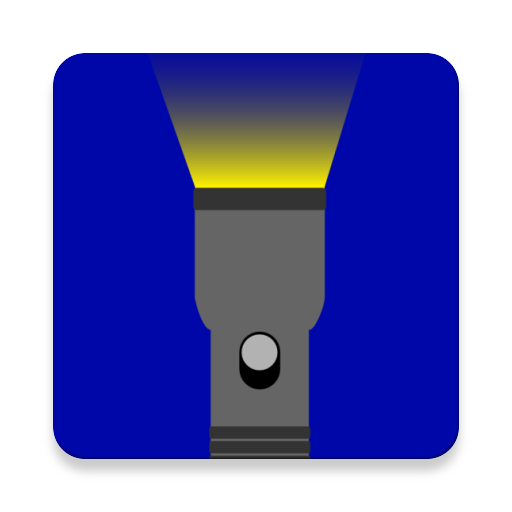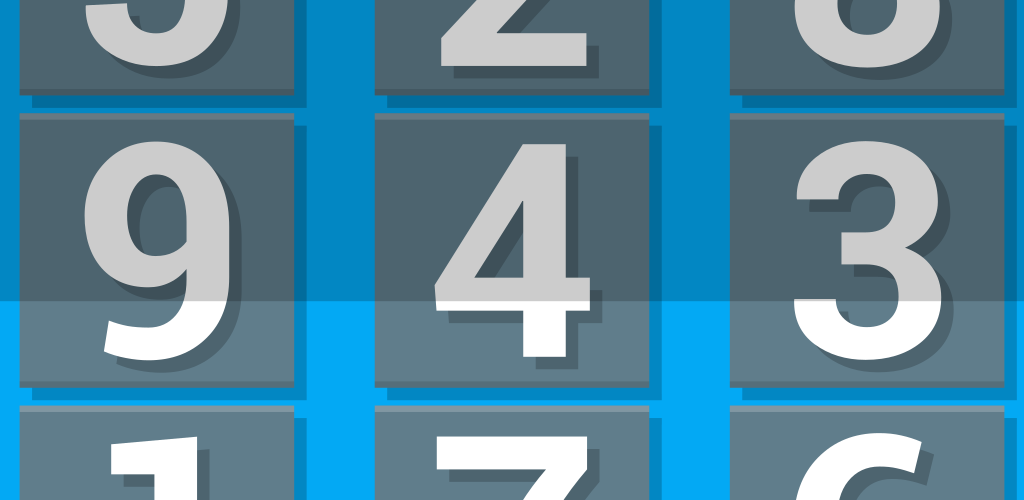For over 8 years now, we’ve been working hard to make Reverse Lookup one of the highest rated apps in our field. As we always say, our success is entirely built on our users, and for that we cannot thank you enough.
Through these years, we’ve always been exceedingly careful to protect your personal information and we’ve never taken the questionable shortcuts that other similar apps have sometimes taken. We’ve always been upfront about our use of sensitive permissions, and in return our app has become very successful and loved by our users with a ★★★★ rating as of this writing.
Unfortunately, you may have recently heard that Google has decided to severely clamp down on the use of call log permissions – not in Android – but rather in the Play Store itself. We don’t believe this is a good decision by Google, or at least not in the form that we see it today. While certain types of applications, like ours, are specifically outlined as acceptable, we have not yet been able to receive an approval from Google due to some unclear requirements and an inability to reach a human for guidance.
While the original deadline for these changes was January 9th, we believe that we have at least obtained an extension to settle the matter until early March, but even this isn’t entirely clear.
We want our users to know that no matter what happens, we’ll do our best to make sure that Reverse Lookup will live on. In the past few days, we’ve begun preparing for a scenario where we may not be able to show you your own calls within the app, and we hope that any users this affects will take advantage of these options.
Here’s what we’re doing right now:
- We’re expanding our publishing outreach to the Amazon Appstore and elsewhere. We already have our paid version of Reverse Lookup live on Amazon, and the free version should be posted there in the coming days. These versions of the app are not affected by Google’s decision.
- We’re going to offer our free version for direct download from our website.
- If necessary, we will continue hosting the app on Google Play, without the call log permissions. The app will still function, but you won’t be able to choose a call from the main screen anymore. You’ll still be able to share phone numbers to the app from your call log, web browser, or other apps. We will soon be posting a detailed blog post outlining all of the ways to use Reverse Lookup as well as publishing a video on our Youtube channel.
- We’re exploring the possibility of offering a helper application/plugin from our website, that would work independently of the Play Store version of the app, in order to restore the missing functionality. This helper application would work with both the free and paid versions of Reverse Lookup
- We’ve established our first email list, so that users who want to make sure they receive all the latest information can stay informed – social media posts can be very easy to miss. The list is powered by MailChimp and will always have an easy unsubscribe if you later decide you don’t want to receive our messages. You can sign up on our web page, or on our Facebook page by clicking the “Updates By Email” link on the left hand side. If you do not want to sign up for email updates, be sure to pay close attention to our Facebook, Twitter, or web pages for updates and communication.
Ultimately, we’re optimistic that we’ll be able to work this out with Google and none of this will be necessary. We also hope that a solution is reached for all of the other developers and their users who will be affected by this. We completely understand the thinking behind tightening this access, but the fact of the matter is that there are many legitimate reasons to use the data… and it’s always behind a permission, so it always comes down to being the user’s own choice.. until this week, at least.
If left as is, this decision will lead to the elimination of many useful Android applications.
Thank you for reading, and as always, please feel free to reach out with any questions or comments.